One of Bazel’s longest-standing feature requests is integration with IDEs. With the 0.3 release, we finally have all machinery in place that allows implementing integration with Bazel in IDEs. Simultaneous with that Bazel release we are also making public two IDE plugins:
In this post, we will look into how Bazel enables IDE integration and how an IDE plugin integrating with Bazel can be implemented.
Principles of Bazel IDE support
Bazel BUILD files provide a description of a project’s source code: what source files are part of the project, what artifacts (targets) should be built from those files, what the dependencies between those files are, etc. Bazel uses this information to perform a build, that is, it figures out the set of actions needed to produce the artifacts (such as running a compiler or linker) and executes those actions. Bazel accomplishes this by constructing a dependency graph between targets and visiting this graph to collect those actions.
IDEs (as well as other tools working with source code) also need the same information about the set of sources and their roles; but instead of building the artifacts, IDEs use it to provide code navigation, autocompletion and other code-aware features.
In the 0.3.0 Bazel release, we are adding a new concept to Bazel - aspects. Aspects allow augmenting build dependency graphs with additional information and actions. Applying an aspect to a build target creates a "shadow dependency graph" reflecting all transitive dependencies of that target, and the aspect's implementation determines the actions that Bazel executes while traversing that graph. The documentation on aspects explains this in more detail.
Architecture of a Bazel IDE plugin.
As an example of how aspects are useful for IDE integration, we will take a look at a sample Eclipse plugin for Bazel support, e4b.
e4b includes an aspect, defined in a file
e4b_aspect.bzl,
that when
applied to a particular target, generates a small JSON file with information
about that target relevant to Eclipse. Those JSON files are then consumed
by the e4b plugin inside Eclipse to build Eclipse's representation
of a project,
IClasspathContainer:
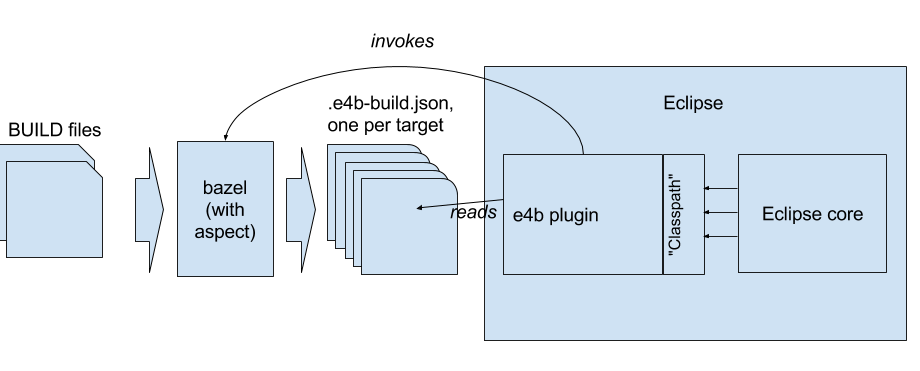
Through the e4b plugin UI, the user specifies an initial set of targets (typically a java or android binary, a selection of tests, all targets in certain packages, etc). E4b plugin then invokes bazel as follows:
bazel build //java/com/company/example:main \
--aspects e4b_aspect.bzl%e4b_aspect \
--output_groups ide-info
(some details are omitted for clarity; see e4b source for complete invocation)
The --aspects flag directs Bazel to apply e4b_aspect, exported from
e4bazel.bzl Skylark extension, to target //java/com/company/example:main.
The aspect is then applied transitively to the dependencies of the specified
targets, producing .e4b-build.json files for each target in the transitive
closure of dependencies. The e4b plugin reads those outputs and provides
a Classpath for Eclipse core to consume. If the input BUILD files change
so that a project model needs to be re-synced, the plugin still invokes
the exact same command: Bazel will rebuild only those files that are affected
by the change, so the plugin need only reexamine only those newly built
.e4b-build.json files. ide-info is an output group defined by e4b_aspect;
the --output_groups flag ensures that only the artifacts belonging to that
group (and hence only to the aspect) are built, and therefore that no
unnecessary build steps are performed.
The aspect uses the
java provider on the targets
it applies to to access a variety of information about Java targets.