WARNING: This feature has been removed (2017-04-19).
We've added a basic dashboard where you can see and share build and test results. It's not ready for an official release yet, but if any adventurous people would like to try it out (and please report any issues you find!), feel free to give it a try.
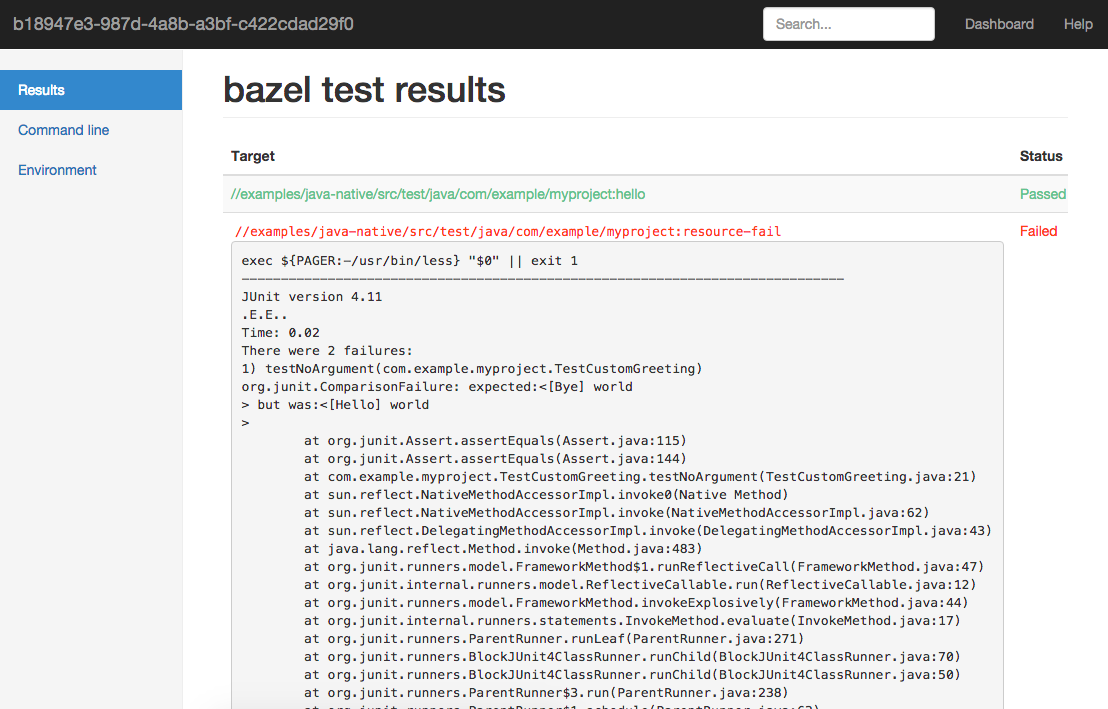
First, you'll need to download or clone the dashboard project.
Run bazel build :dash && bazel-bin/dash and add
this line to your ~/.bazelrc:
build --use_dash --dash_url=http://localhost:8080
Note that the bazel build will take a long time to build the first time (the
dashboard uses the AppEngine SDK, which is ~160MB and has to be downloaded).
The "dash" binary starts up a local server that listens on 8080.
With --use_dash specified, every build or test will publish info and logs to
http://localhost:8080/ (each build will print a unique URL to visit).
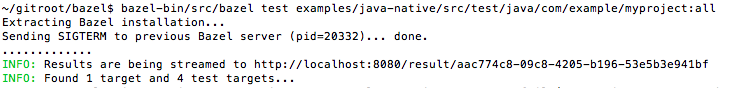
See the README for documentation.
This is very much a work in progress. Please let us know if you have any questions, comments, or feedback.